Active Hourly

Hourly Active Benefits Overview
You can access and manage your GM benefits in one easy location! It's never been easier to obtain information, enroll in, or make changes to your GM benefits. Simply click on the program you are interested in and follow the prompts!
Savings Plans
Savings Plans
PSP Offerings
The PSP offers you a convenient way to save for the future. Click here to log on for:
- Enrollment
- Account balances
- Plan information
- Tools and learning, including calculators and online workshops.
College 529 Plans
529 Plans provide flexible, tax-advantage accounts designed specifically for education savings. Funds can be used for qualified education expenses for schools nationwide. Click here for more information.
Click here for Plan News. Get the latest news and information on the GM Savings Plans.
Please note: To view your PSP beneficiary online, you must have previously entered them online. You may enter or update beneficiary information online now by clicking here.
Pension
Pension
To access information about your Pension Plan, click on any one of the links below and then select the plan or program you would like to view:
- Your Pension Summary
This area shows your accrued benefit and vesting status. - Estimate a Pension
Use this page to estimate benefits you could receive at a given retirement date. - Service Summary
This area reflects a summary of your GM service history. - Pension Resources
Use this area to learn more about the program provisions, review Frequently Asked Questions and better understand terminology with a Glossary. - Pension Forms
Use this area to request various forms.
Health Care
Health Care
You can view and manage your GM Health benefits from NetBenefits Health & Insurance.
- Review or change personal and dependent data
- Report a Life Event
- Find a Network Provider
- Find a Form
- Access the Reference Library that contains important benefit documents such as Enrollment Guides, Important Notices and Summary Plan Descriptions
Dependent Care Reimbursement Plan
Dependent Care Reimbursement Plan
You can view and manage your GM Flexible Spending Account from NetBenefits Health & Insurance. You can manage and submit reimbursement claims by contacting Bank of America.
Life Insurance
Life Insurance
To review your life insurance, log in to mybenefits.metlife.com (Note: under Access MyBenefits, enter “General Motors” as the organization).
Disability, Workers' Compensation, Family Medical Leave Act (FMLA)
Disability, Workers' Compensation, Family Medical Leave Act (FMLA)
If you need to inquire about a current claim or file a new claim, please call the GM Benefits & Services Center at the following number:
- 1-800-489-4646
Other Programs and Services
Other Programs and Services
- Benefits Booklets and Summary Plan Description
- Tuition Assistance Programs
For details about Tuition Assistance Programs, contact your local Joint Training Representative, Union Benefit Representative, or email TAPadmins@uawgmjp.com. - Layoff Benefits
To help you understand how benefits are impacted during a layoff, view this Employee Layoff Toolkit. For Layoff Benefits, visit layoffbenefits.com. - Reference Library
- Wage & Employment Verification
To log in, you will need the following information:
The GM Code - 11429
User ID - Use your SSN (123456789)
Your PIN - Use your Date of Birth (mmddyyyy)
Click here to proceed to the site.